statFor some women, it's about making an elegantement at special events or being a couple…

What Exactly is “Ergonomics”?
 The term ergonomics stems from the Greek words ergon (work) and nomos (laws). According to the US Occupational Safety and Health Administration, ergonomics is defined as “the science of fitting workplace conditions and job demands to the capabilities of the working population.” Good ergonomics in the workplace is key to maintaining our body’s proper health and function, and it can have a major effect on the quality of our work.
The term ergonomics stems from the Greek words ergon (work) and nomos (laws). According to the US Occupational Safety and Health Administration, ergonomics is defined as “the science of fitting workplace conditions and job demands to the capabilities of the working population.” Good ergonomics in the workplace is key to maintaining our body’s proper health and function, and it can have a major effect on the quality of our work.
Ergonomics involves the physical stressors in our workplace as well as related environmental factors. For example, physical stressors are any activities that put strain on the bones, joints and muscles. These can involve things such as performing repetitive motions, vibrations, working in awkward positions and actions using excessive force. Environmental factors that contribute to bad ergonomics include loud noise, bad indoor air quality and improper lighting.
Bad ergonomics can increase the risk of injury to the musculoskeletal system, causing conditions such as carpal tunnel syndrome, tendonitis and neck and back pain, as well as creating a range of other health problems, including sick building syndrome, eyestrain and hearing loss. However, there are steps you can take to improve your workplace ergonomics that can help reduce health risks.
Cumulative trauma disorders, such as carpal tunnel syndrome and tendonitis, are caused by repetitive motions such as typing. To prevent this, set up your computer workstation in a way that allows your hands and wrists to be in as neutral a position as possible. When sitting at your desk, your chair should be at a height where your eyes are level with the top of your computer screen, and your arms are at a 45-degree angle for typing. Ensure that your wrists are not angled up or down or to the left or right. If your desk is too high to keep your forearms straight, raise the height of your chair and use a footrest to keep your feet from dangling.
Your chair should be at a height where your feet are flat on the floor or on a footrest, while keeping your knees just slightly higher than the level of the seat. The chair should provide some light support to your lower back (use a pillow, if necessary) while allowing you to move freely. The arms of the chair should support your lower arms while letting your upper arms remain close to your torso.
To reduce eyestrain, adjust ambient lighting to diminish glare and adjust the brightness and contrast until your eyes are comfortable reading. If you are working in a noisy area, use earplugs or headphones that cut ambient sound (but not set loud enough to damage your hearing!).
Good ergonomics also involves taking frequent breaks. Move around, get some fresh air and focus your eyes on things at varying distances.